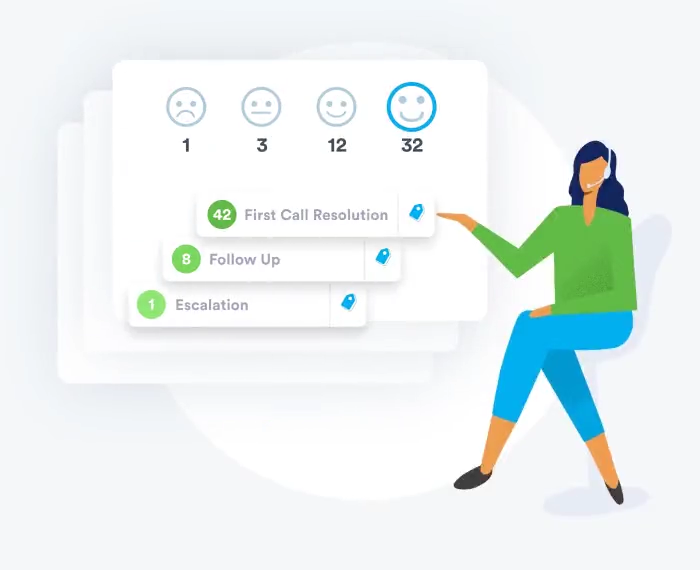Intercom offers businesses a messaging platform to communicate with prospects and existing clients on their website, within their app, or with emails. As the leading live chat software provider, Intercom proves profitable for businesses seeking to improve customer engagement and connect with a variety of powerful integrations. The Intercom App Store has some of the best integrations available.


Intercom Chat
You can easily engage with website visitors and convert them into leads with Intercom’s customizable messaging suite. It easily tracks each stage of the sales engagement cycle. You can also initiate and receive Intercom Chat requests from website visitors then add them to a prospect list. Connecting with people through live chat has many benefits, but you need to use a variety of channels to increase your customer engagement. To assist you, we compiled a list of the 7 integrations in the Intercom App Store and listed them by channel:1. CRM Systems
Customer Relationship Management (CRM) systems help businesses monitor their interactions with leads and maintain good rapport with repeat clients. These systems support sales management, provide relevant insight on prospects and integrate with a variety of communication channels. If you integrate Intercom with a CRM system such as HubSpot, Salesforce, or Pipedrive, you can:- Automatically send qualified leads to your CRM as you identify them with Intercom.
- Maintain and accumulate leads captured by Intercom then manage them with a CRM.
- Access critical lead and client data directly from the Intercom Inbox.
- Streamline and ‘trigger’ your team’s workflows in your CRM using your leads’ conversations from Intercom.
2. Cloud Phone Systems
Cloud Phone Systems enable complete mobility so users can make and receive calls directly through their Internet connection. NUACOM Cloud Phone System offers a complete suite of premium features for Sales, Support and Management teams. It conveniently integrates your business calls with numerous communication channels including, Intercom. By integrating Intercom with NUACOM, you can merge your chats and calls in one platform, retrieve call recordings and logs in Messenger, and convert Intercom chats into calls with the NUACOM Call Now widget. The new ‘Call Now’ widget between Intercom and NUACOM lets you:- Call your website visitors directly from the Intercom Messenger.
- Receive a voice call in your NUACOM app when visitors click the “Call Me” button in Messenger.
- Always make calls with enhanced HD voice, regardless of the website visitor’s connection.
- Track an agents’ performance by viewing real-time calls and stats on a dashboard.
- Automate call logs with contacts during an open conversation.
- Access call recordings from logs and check what was discussed over the phone.
3. Ticketing Systems
Essentially, a ticketing system converts incoming support requests from every communication channel into ‘tickets’ and provides a single contact point between team members and customers. By integrating Intercom with a ticketing system, such as Zendesk, you can:- Instantly forward conversations from Intercom to Zendesk in the form of tickets.
- Create a ticket with Intercom and attach an internal note so your team members using Zendesk have all the information they need to provide great customer support.
- Use the Intercom live chat feature to collect customer inquiries and view them as existing Zendesk tickets.
4. Screen Sharing Systems
Screen sharing enables customer collaboration and support to be highly interactive. When engaging with a prospect online, you can present a product design, formal document, or demo exactly as it appears on your screen. By integrating Intercom with a screen sharing system like Google Meet, you can benefit from:- Presenting your product to a lead directly through your screen,
- Resolving an issue an existing client could be facing,
- Displaying your user portal to your new visitors with a virtual tour,
- Engaging with leads through a video call.
5. Scheduling Systems
Automated scheduling systems allow multiple users to manage meetings and appointments. Users can choose to either publically display information or keep appointments private on their calendars. By merging Intercom with a scheduling system, such as Calendly, you can:- Website visitors have the option to automatically book a meeting with you, without any human interaction.
- Send Calendly invitations or schedule meetings with prospects in Intercom’s Messenger.
- Encourage prospects to schedule a call or demo to learn about your product/service.
6. Data Enrichment Systems
Data enrichment is vital to guarantee your business is utilizing accurate, relevant, and credible data. Data enrichment systems provide businesses with reliable data that can easily be integrated into a CRM system. If you integrate Intercom with a data enrichment system like Clearbit Reveal, you can easily:- Uncover all the information on your website visitors by viewing Clearbit data directly on your Intercom interface.
- Engage website visitors with personalised messages with data (industry, location, tech stack) collected by Clearbit.
- Select which visitors can view your Intercom Messenger, depending on their value which is ranked by Clearbit data.
7. Connectors
Connectors are great tools that let you connect your apps to automate tasks, saving you time and letting you focus on targeting leads. By integrating Intercom with a connector such as Zapier, you can easily:- Integrate any of the 1,000+ apps on Zapier to create a custom tech stack.
- Add new chat visitors to your CRM once they are identified in Intercom.
- Build a custom workflow in a new way! Your options are limitless.
Interested in integrating NUACOM Cloud Phone System with Intercom? Chat with us now to see how it works!